Dengan menggunakan html dan css ternyata kita bisa membuat animasi, namun agar animasi itu lebih interaktif saya mencoba menambahkannya dengan javascript untuk menjadikan program animasi itu menjadi sebuah game. game yang akan dibuat dengan html ini cukup sederhana, yaitu game nangkap coin.
Setiap kita menyentuh coin dengan cara mengklik coin yang ada pada gambar coin dalam animasi ini maka kita akan mendapatkan nilai tambahan. itulah gambaran singkat dari game sentuh coin yang akan kita buat.
Berikut adalah langkah-langkah untuk membuat game sentuh coin dengan html :
- Langkah pertama kita harus mempersiapkan gambar, gambar yang di perlukan tidak usah membuat cukup dengan mendownload gambar berikut
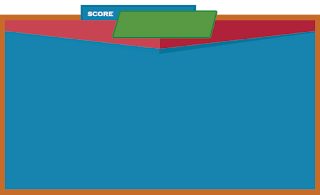
background 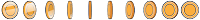
coin - Simpan kedua gambar tersebut dengan di folder image yang merupakan sub folder dari game coin.
- Langkah selanjutnya adalah membuat file html, css, dan javascript yang semuanya disatukan dalam satu file html. berikut adalah kode html yang harus dibuat :
<head>
<title>Coin Tap Game</title>
<style>
#score {
margin: 0 auto;
text-align: center;
color: #fff;
font-weight: bold;
font-size: 22px;
-moz-text-shadow: 2px 2px 1px #248742;
-webkit-text-shadow: 2px 4px 1px #248742;
text-shadow: 2px 2px 1px #248742;
}
#coinTapGameContainer {
position: relative;
background-image: url("images/coin-tap-game-hud.png");
background-size: 100%;
width: 460px;
height: auto;
margin: 0 auto;
padding-top: 24px;
-webkit-user-select: none;
-moz-user-select: none;
-ms-user-select: none;
user-select: none;
}
#coinTapGameContainer canvas {
margin: 0;
padding: 0;
width: 460px;
}
</style>
</head>
<body>
<div id="coinTapGameContainer">
<div id="score">0</div>
<canvas id="coinTapGame"></canvas>
</div>
<script>
(function() {
// http://paulirish.com/2011/requestanimationframe-for-smart-animating/
// http://my.opera.com/emoller/blog/2011/12/20/requestanimationframe-for-smart-er-animating
// requestAnimationFrame polyfill by Erik Möller. fixes from Paul Irish and Tino Zijdel
// MIT license
var lastTime = 0;
var vendors = ['ms', 'moz', 'webkit', 'o'];
for(var x = 0; x < vendors.length && !window.requestAnimationFrame; ++x) {
window.requestAnimationFrame = window[vendors[x]+'RequestAnimationFrame'];
window.cancelAnimationFrame = window[vendors[x]+'CancelAnimationFrame']
|| window[vendors[x]+'CancelRequestAnimationFrame'];
}
if (!window.requestAnimationFrame)
window.requestAnimationFrame = function(callback, element) {
var currTime = new Date().getTime();
var timeToCall = Math.max(0, 16 - (currTime - lastTime));
var id = window.setTimeout(function() { callback(currTime + timeToCall); },
timeToCall);
lastTime = currTime + timeToCall;
return id;
};
if (!window.cancelAnimationFrame)
window.cancelAnimationFrame = function(id) {
clearTimeout(id);
};
}());
(function () {
var numCoins = 5,
score = 0,
coins = [],
canvas;
function gameLoop () {
var i;
window.requestAnimationFrame(gameLoop);
// Clear the canvas
canvas.getContext("2d").clearRect(0, 0, canvas.width, canvas.height);
for (i = 0; i < coins.length; i += 1) {
coins[i].update();
coins[i].render();
}
}
function sprite (options) {
var that = {},
frameIndex = 0,
tickCount = 0,
ticksPerFrame = options.ticksPerFrame || 0,
numberOfFrames = options.numberOfFrames || 1;
that.context = options.context;
that.width = options.width;
that.height = options.height;
that.x = 0;
that.y = 0;
that.image = options.image;
that.scaleRatio = 1;
that.update = function () {
tickCount += 1;
if (tickCount > ticksPerFrame) {
tickCount = 0;
// If the current frame index is in range
if (frameIndex < numberOfFrames - 1) {
// Go to the next frame
frameIndex += 1;
} else {
frameIndex = 0;
}
}
};
that.render = function () {
// Draw the animation
that.context.drawImage(
that.image,
frameIndex * that.width / numberOfFrames,
0,
that.width / numberOfFrames,
that.height,
that.x,
that.y,
that.width / numberOfFrames * that.scaleRatio,
that.height * that.scaleRatio);
};
that.getFrameWidth = function () {
return that.width / numberOfFrames;
};
return that;
}
function destroyCoin (coin) {
var i;
for (i = 0; i < coins.length; i += 1) {
if (coins[i] === coin) {
coins[i] = null;
coins.splice(i, 1);
break;
}
}
}
function spawnCoin () {
var coinIndex,
coinImg;
// Create sprite sheet
coinImg = new Image();
coinIndex = coins.length;
// Create sprite
coins[coinIndex] = sprite({
context: canvas.getContext("2d"),
width: 1000,
height: 100,
image: coinImg,
numberOfFrames: 10,
ticksPerFrame: i
});
coins[coinIndex].x = Math.random() * (canvas.width - coins[coinIndex].getFrameWidth() * coins[coinIndex].scaleRatio);
coins[coinIndex].y = Math.random() * (canvas.height - coins[coinIndex].height * coins[coinIndex].scaleRatio);
coins[coinIndex].scaleRatio = Math.random() * 0.5 + 0.5;
// Load sprite sheet
coinImg.src = "images/coin-sprite-animation.png";
}
function getElementPosition (element) {
var parentOffset,
pos = {
x: element.offsetLeft,
y: element.offsetTop
};
if (element.offsetParent) {
parentOffset = getElementPosition(element.offsetParent);
pos.x += parentOffset.x;
pos.y += parentOffset.y;
}
return pos;
}
function distance (p1, p2) {
var dx = p1.x - p2.x,
dy = p1.y - p2.y;
return Math.sqrt(dx * dx + dy * dy);
}
function tap (e) {
var i,
loc = {},
dist,
coinsToDestroy = [];
pos = getElementPosition(canvas),
tapX = e.targetTouches ? e.targetTouches[0].pageX : e.pageX,
tapY = e.targetTouches ? e.targetTouches[0].pageY : e.pageY,
canvasScaleRatio = canvas.width / canvas.offsetWidth;
loc.x = (tapX - pos.x) * canvasScaleRatio;
loc.y = (tapY - pos.y) * canvasScaleRatio;
for (i = 0; i < coins.length; i += 1) {
// Distance between tap and coin
dist = distance({
x: (coins[i].x + coins[i].getFrameWidth() / 2 * coins[i].scaleRatio),
y: (coins[i].y + coins[i].getFrameWidth() / 2 * coins[i].scaleRatio)
}, {
x: loc.x,
y: loc.y
});
// Check for tap collision with coin
if (dist < coins[i].getFrameWidth() / 2 * coins[i].scaleRatio) {
coinsToDestroy.push(coins[i]);
}
}
// Destroy tapped coins
for (i = 0; i < coinsToDestroy.length; i += 1) {
score += parseInt(coinsToDestroy[i].scaleRatio * 10, 10);
destroyCoin(coinsToDestroy[i]);
setTimeout(spawnCoin, 1000);
}
if (coinsToDestroy.length) {
document.getElementById("score").innerHTML = score;
}
}
// Get canvas
canvas = document.getElementById("coinTapGame");
canvas.width = 460;
canvas.height = 230;
for (i = 0; i < numCoins; i += 1) {
spawnCoin();
}
gameLoop();
canvas.addEventListener("touchstart", tap);
canvas.addEventListener("mousedown", tap);
} ());
</script>
</body>
</html>
simpan file di atas dengan nama gamecoin.html kemudian simpan dalam folder game coin yang satu folder dengan folder image.
Selanjutnya kita tinggal membuka file html itu
Maka kurang lebih tampilannya akan seperti demo game coin di bawah ini
0









0 komentar: